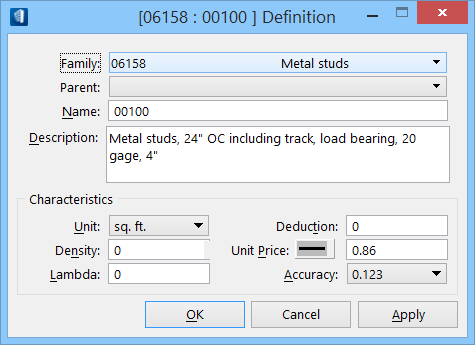| Family |
Displays the family for this component. |
| Parent |
Displays the parent (if any) of this component. |
| Name |
Displays the name of this component. |
| Description |
Displays the description of this component. |
| Characteristics group box |
The following settings are available.
- Unit — Displays the units by which this component is measured. Examples are: Linear Feet, for strip footings; By Count, for bricks.
- Density — Used to calculate the weight of the element.
- Lambda — Used to calculate heat gain and heat loss through an element. Lambda report data can be used by other heat gain and heat loss calculation packages.
- Deduction — Used to control the minimum size calculation of an opening to offset costs. For example, a window opening can significantly reduce the amount of wall area and material, but the labor costs to install the window may offset any savings in material.
- Unit Price — Used to assign a cost price per unit. Click the Unit Price icon to change the pricing scheme in the Variable Prices, Components dialog.
- Accuracy — Sets the number of decimal places for rounding numbers.
|
| OK |
Saves changes and dismisses the dialog. |
| Cancel |
Discards changes and dismisses the dialog. |
| Apply |
Applies changes without dismissing the dialog. |